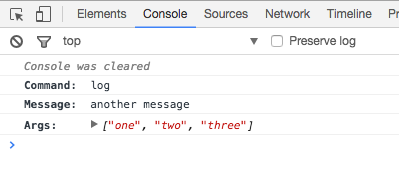log
Print a message to the Cypress Command Log.
Syntax
cy.log(message)
cy.log(message, args...)
Usage
Correct Usage
cy.log('created new user')
Arguments
message (String)
Message to be printed to Cypress Command Log. Accepts a Markdown formatted message.
args...
Additional arguments to be printed to the Cypress Command Log. There is no limit to the number of arguments.
Yields
-
cy.log()yieldsnull. -
cy.log()cannot be chained further.
Examples
Message
Print a message to the Command Log.
cy.click('Login')
cy.log('Login successful')
Args
Print a message with arguments to the Command Log.
cy.log('events triggered', events)
Rules
Requirements
-
cy.log()requires being chained off ofcy.
Assertions
-
cy.log()cannot have any assertions chained.
Timeouts
-
cy.log()cannot time out.
Command Log
Print messages with arguments to the Command Log.
cy.log('log out any message we want here')
cy.log('another message', ['one', 'two', 'three'])
The commands above will display in the Command Log as:
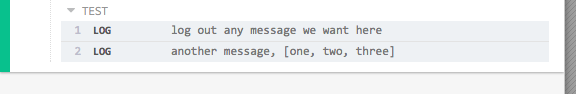
When clicking on log within the command log, the console outputs the
following: